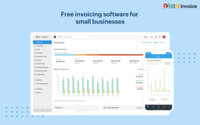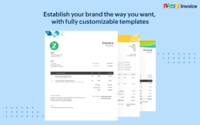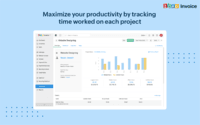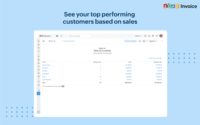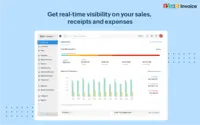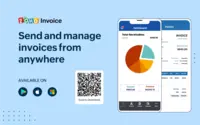Overview
What is Zoho Invoice?
Zoho Invoice is a cloud-based invoicing solution designed to help small businesses with invoicing, tracking expenses, and accepting online payments. Key features include project billing, time tracking, reporting, customizable templates, and a client portaI. Teams using Zoho Invoice can track…
Awards
Products that are considered exceptional by their customers based on a variety of criteria win TrustRadius awards. Learn more about the types of TrustRadius awards to make the best purchase decision. More about TrustRadius Awards
Reviewer Pros & Cons
Pricing
Free
$0
Entry-level set up fee?
- Setup fee requiredRequired
Offerings
- Free Trial
- Free/Freemium Version
- Premium Consulting/Integration Services
Product Details
- About
- Integrations
- Competitors
- Tech Details
What is Zoho Invoice?
Zoho Invoice is a cloud-based invoicing solution designed to help small businesses with invoicing, tracking expenses, and accepting online payments. Key features include project billing, time tracking, reporting, customizable templates, and a client portaI.
Teams using Zoho Invoice can track estimates, convert them to invoices, and send reminders to clients to complete their outstanding payments. Additionally, users can create tasks, collect advance payments for projects, and keep track of their invoice history.
Zoho Invoice Features
- Supported: Recurring and one-time invoicing
- Supported: Time Tracking and Billing
- Supported: Expense Management
- Supported: Customizable Invoice Templates
- Supported: Multi-currency support
- Supported: Client Portal
- Supported: Online Payments
- Supported: Automated Payment Reminders
- Supported: Insightful built-in reports
Zoho Invoice Screenshots
Zoho Invoice Integrations
Zoho Invoice Competitors
Zoho Invoice Technical Details
| Deployment Types | Software as a Service (SaaS), Cloud, or Web-Based |
|---|---|
| Operating Systems | Unspecified |
| Mobile Application | Apple iOS, Android, Windows Phone |
| Supported Countries | United Kingdom, United States, UAE, India, Bahrain, Saudi Arabia, Kuwait, Canada, Australia, Qatar, Oman |
| Supported Languages | Arabic, Bahasa Indonesia, Bulgarian, Croatian, Dutch, English, French, German, Italian, Japanese, Korean, Chinese (Simplified), Portuguese, Spanish, Swedish, Thai, and Vietnamese |